Do you ever have a need to send multiple of our product specification sheets to someone?
08/09/2016
Do you ever have a need to send multiple product specification sheets to someone? Our sales team sure did, so we built a tool on our website to allow you to do just that. Follow these simple instructions to add spec sheets to your “Quote List” and email them to yourself or others.
-
Browse to a product you would like to send.
-
Click the “EMAIL” button to add the product to your “Quote List.”

-
Browse to other products and add them to you list.
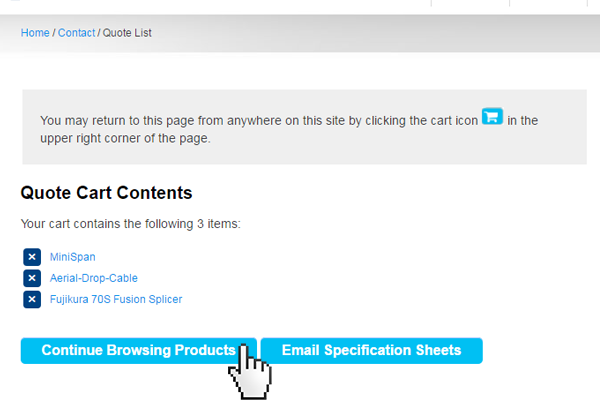
-
When your list is complete, click the “Email Specification Sheets” button.
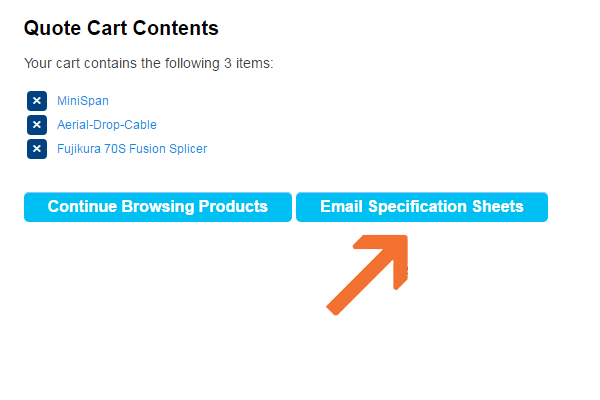
-
View your list at any time by clicking the cart button at the top right of any page.
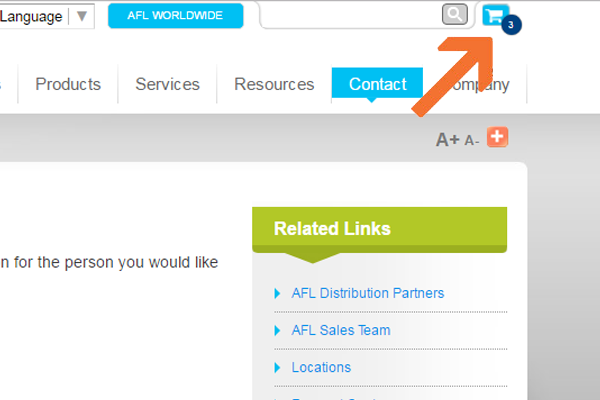
-
You will be asked to complete a short form which should remember your information the next time you use this tool. If you are sending to someone else, select "Yes".
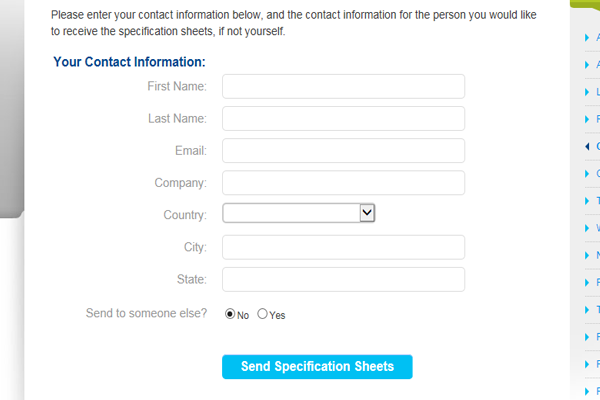
-
If you select to send to someone else, their contact information is required. A custom message can also be sent to the recipient.
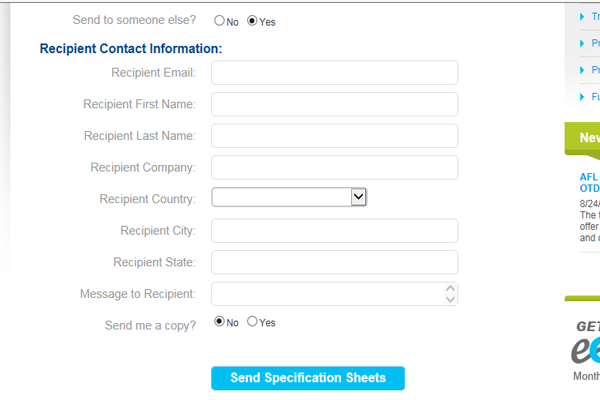
-
Once you have entered all the required information, click the “Send Specification Sheets” button.